Solution Use Case
Descriptive Transcript
Create descriptive video transcripts and audio descriptions all in one application.
Start a Free Trial



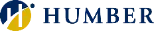

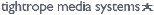





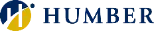

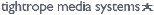

Easily create descriptive video transcripts by merging audio descriptions and subtitle events in Closed Caption Creator.
Descriptive video transcripts (DVTs) are text files that contain both the dialogue and video descriptions. DVTs can be converted into screen-reader friendly HTML and added to a website along with the accompanying video. This provides an alternative viewing experience for users who may be Deaf or have difficulty seeing the visual information. Screen-readers should be able to read a DVT and provide the same information as watching the video.
Closed Caption Creator makes it easy to create and edit DVT files by allowing users to merge subtitle and audio description events into a single document. Timestamps, text, and formatting can be edited based on the user's requirements.
DVT files can be exported in multiple formats, including plaintext files, Microsoft Word documents (.docx), and CSV.


Closed Caption Creator is the only application that allows users to create subtitles and audio descriptions in the same project.
This allows users to unlock new workflows, like the ability to easily create descriptive transcripts from existing subtitles and audio descriptions.
Broadcast and media teams can benefit by using one application for closed captioning, and audio descriptions.
No more switching between different programs to create closed captioning, subtitles, and AD. Do it all with Closed Caption Creator.

View audio descriptions, and subtitles on separate timeline tracks in order to easily edit and adjust your DVT layout.
Once subtitles and audio descriptions are merged, they will order themselves based on their start and end times. This ensures the final DVT is ordered chronologically and descriptions are properly matched to dialogue.
Users can make further edits as required.

Closed Caption Creator supports over 30 different closed caption formats, and 5 transcript formats including Microsoft Word (.docx), Excel (.csv), and plaintext (.txt).
DV transcripts are usually delivered in a custom format depending on the client. We are happy to provide alternative format options upon request.
Sign up for a free 7-day trial of Closed Caption Creator and receive access to our video tutorials and courses.
Create closed captioning, subtitles, transcripts, and audio descriptions all in one application. Closed Caption Creator is made for broadcast and captioning teams who are committed to delivering high-quality, accessible video. Sign up now, or contact us for a live demo.
Start a Free TrialBook a DemoWe release new videos every month highlighting new features and workflows.
Watch NowOur User Guide is a great resource for anyone who needs to quickly search for a solution.
Read User GuideCreate closed captioning and subtitles for your broadcast videos using Closed Caption Creator. Create, edit, and review closed captioning using our intuitive timed-text editor.
Learn MoreTranslate and localize closed captioning, and subtitles in our dedicated Translation UI. View the original source language alongside the translated text to ensure an accurate translation.
Learn MoreCreate as-broadcast scripts, and dialogue lists with custom notes, tags, Speaker IDs, and more using Closed Caption Creator. Support for Microsoft Word (.docx), CSV, and plaintext formats.
Learn MoreCreate lifelike audio descriptions and described video (DV) using the power of synthetic voice. Unlock the ability to create closed captioning and audio descriptions all in one application.
Learn MorePackage broadcast-ready files with the CC Embed export option for Closed Caption Creator. Supports MXF, MP4, MOV, and more.
Learn MoreAutomate your closed caption and subtitle workflows using our dedicated Closed Caption Converter API. Support over 30 different closed caption and subtitle file formats.
Learn More