Solution Use Case
Automate your closed captioning and subtitle workflows
Scale your media operations using our Closed Caption Converter API, and CLI tools.




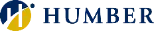

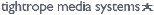





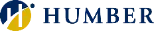

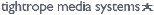

The largest broadcasters in the world choose Closed Caption Converter's API to help automate their closed caption workflows. Convert, segment, and re-time closed caption files all in a single request.
Closed Caption Converter is our suite of automation tools designed to help process closed captioning and subtitle files at scale.
Closed Caption Converter does not require a subscription to Closed Caption Creator and can be utilized as a standalone service.
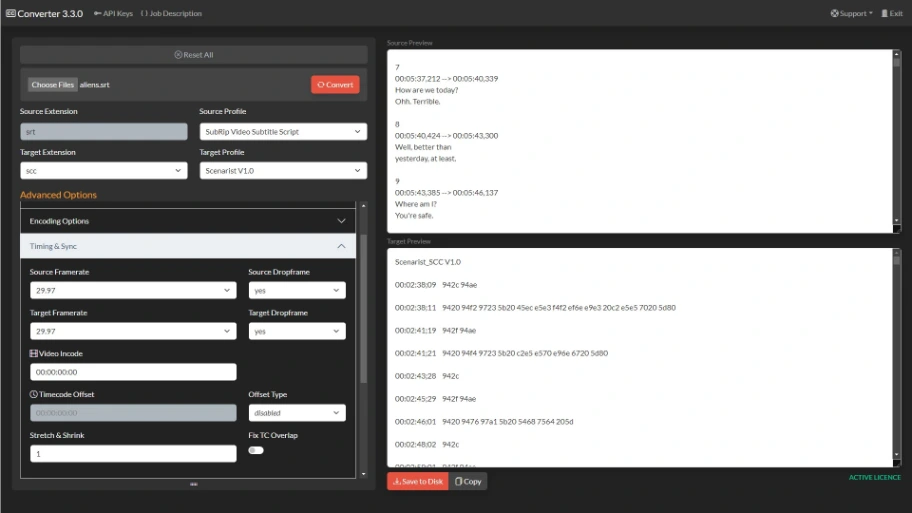

Convert closed caption and subtitle files to more than 30 different supported formats. Custom presets and profiles are also available.
Automatically offset timecodes to match the video or manually set an offset of your choice. Stretch and shrink the timecode of closed caption events to match the video.
Segment closed caption files to match edits made to the video. Insert blank frames to ensure a minimum frame-gap between caption events for platforms such as Netflix and Amazon Prime.
Custom style guides ensure closed caption files meet the standards set by you. Verify that captions have the correct reading rate, maximum line length, and more. Automatic Format and Timing options help ensure that the closed caption file content is within spec.
Check a caption file's technical metadata to ensure it conforms to your set standards. For example, ensure the timecode information is in the correct format or that the SOM is set correctly. QC options vary based on the file format.
Provide both the caption file and proxy video to determine a sync value based on the timecodes in the file. Trigger a workflow based on the sync value being below a certain threshold.
Our API is easy to understand and even easier to implement. All systems are configured for single tenancy, ensuring logging and file processing are isolated to a single customer.
Configure and test API jobs in our web UI. Each successful job generates a job configuration and API Collection that can be easily imported into Postman for further testing and code generation.
Speak to an expert who specializes in broadcast captioning and can help integrate our API. Receive real answers and examples that assist in your development process.
Closed Caption Converter is now available as a Rally Application Service. Set up supply chain presets using Closed Caption Converter, and start delivering accessible content even faster.
Learn MoreCreate closed captioning and subtitles for your broadcast videos using Closed Caption Creator. Create, edit, and review closed captioning using our intuitive timed-text editor.
Learn MoreTranslate and localize closed captioning, and subtitles in our dedicated Translation UI. View the original source language alongside the translated text to ensure an accurate translation.
Learn MoreCreate as-broadcast scripts, and dialogue lists with custom notes, tags, Speaker IDs, and more using Closed Caption Creator. Support for Microsoft Word (.docx), CSV, and plaintext formats.
Learn MoreCreate lifelike audio descriptions and described video (DV) using the power of synthetic voice. Unlock the ability to create closed captioning and audio descriptions all in one application.
Learn MorePackage broadcast-ready files with the CC Embed export option for Closed Caption Creator. Supports MXF, MP4, MOV, and more.
Learn MoreAutomate your closed caption and subtitle workflows using our dedicated Closed Caption Converter API. Support over 30 different closed caption and subtitle file formats.
Learn MoreSign up for a free 7-day trial of Closed Caption Creator and receive access to our video tutorials and courses.
Create closed captioning, subtitles, transcripts, and audio descriptions all in one application. Closed Caption Creator is made for broadcast and captioning teams who are committed to delivering high-quality, accessible video. Sign up now, or contact us for a live demo.
Start a Free TrialBook a DemoWe release new videos every month highlighting new features and workflows.
Watch NowOur User Guide is a great resource for anyone who needs to quickly search for a solution.
Read User Guide