Table of Contents
How-To
How to Embed 608/708 Closed Captioning for Broadcast
By: Nathaniel Deshpande
Last Updated: August 3, 2023

TL/DR
- Embedded captioning is ancillary data added to a video file or stream
- Viewers can turn embedded closed captioning on and off
- Embedded captions allow broadcasters to store and deliver a single file
- To edit embedded captions you must first extract the captions (which takes time)
- Captions can be embedded using specialized software such as video transcoders, caption editors, and video editors
What is Embedded Captioning?
Embedded captioning, or 608/708 closed captioning, is ancillary data added to a video file or stream. It appears as a separate data track inside most container formats, including MXF.
Embedded Captioning vs. Subtitles
Subtitles or open captions are part of the video essence. They have been burnt into the video frame, so they can not be turned off or hidden. Embedded captioning is separate data embedded in the file or stream that the viewer can turn on or off. This allows for greater flexibility and accessibility, as individuals who may not need captions can choose to disable them, while those who require captions can easily enable them.
Benefits of Embedded Captions for Broadcasters
Embedded captions offer several benefits for broadcasters. Firstly, they ensure compliance with accessibility regulations, such as those outlined by the Federal Communications Commission (FCC).
Additionally, embedded captions are easier to transfer and manage. You only need to store a single file instead of managing multiple video and caption files.
Cons of Embedded Captions
While embedded captions offer many advantages, there are a few potential drawbacks. One of the main cons is that implementing embedded captions can be more complex and time-consuming compared to traditional subtitles. It requires specialized knowledge and tools to encode the captions into the video file or stream properly.
Another disadvantage is that embedded captions may not be compatible with all video players or platforms. Some older systems may not support embedded captioning.
Lastly, if any changes or updates need to be made to the captions, it might require re-encoding and re-embedding the caption data.
EIA-608 & EIA-708 Closed Captioning
EIA-608 and EIA-708 are the two main standards for closed captioning in the United States. EIA-608 is an older standard developed for analog television, while EIA-708 is a newer standard designed for digital television.
EIA-608 closed captioning is typically used for standard definition programming and relies on line 21 of the television signal to transmit the caption data. This method overlays the captions onto the video, making them visible on compatible televisions.
On the other hand, EIA-708 closed captioning is used for high-definition programming and provides a more advanced and versatile captioning experience. It allows for a wider range of text formatting, such as different font sizes, colors, and styles. EIA-708 captions can also be positioned anywhere on the screen, giving content creators more control over the caption display.
How To Embed EIA-608 and EIA-708 Closed Captioning
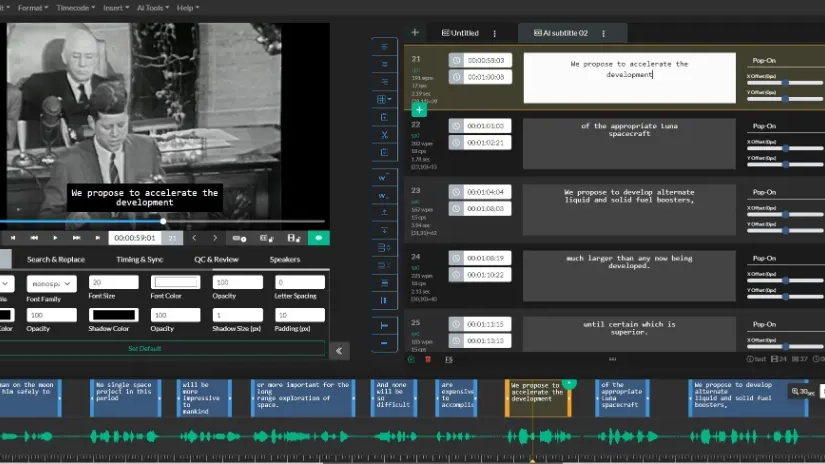
Broadcasters have a few choices regarding embedding closed captioning in their content. Closed caption editors like Closed Caption Creator offer plugins that embed 608 and 708 captioning into MXF, MP4, and MOV files. These editors allow captions to be reviewed and edited if necessary.
Another option is to use video editors like Premiere Pro and Media Encoder. Premiere Pro allows embedding 608 and 708 captioning for broadcast formats like MXF, but there are limitations for adding captions to MOV and MP4 files. Premiere Pro does not support caption embedding for MP4 files and only supports 608 captioning when exporting MOV files.
The last option is to use a video transcoder like Drastic's NET-X-CODE or Telestream's Vantage. Both platforms can embed captioning into video files for broadcasting. If you prefer a cloud-based option, consider AWS Elemental or Google Cloud's Video Transcoder, which charge based on consumption.
Alternative Options: Sidecar Caption Files
In addition to embedding closed captioning directly onto the video, an alternative option is available - sidecar caption files. These files contain the timed captions separately from the video file and can be used alongside it for playback. Sidecar caption files are particularly useful when you want to provide multiple language options or when you need to add or edit captions without altering the original video file.
Some broadcasters may accept a sidecar caption file depending on the format. Popular broadcast formats include SCC, STL, and TTML.
NOTE: Closed Caption Creator can create sidecar caption files and supports the ability to embed 608/708 closed captioning. Learn More
Conclusion
In conclusion, when it comes to embedded captioning, several options are available to meet your needs. If you require a comprehensive solution to review and edit captions, consider using closed caption editors like Closed Caption Creator or video editors like Premiere Pro and Media Encoder.
Video transcoders such as Drastic's NET-X-CODE or Telestream's Vantage can help automate the embedding process for broadcasters. Alternatively, if you prefer a cloud-based option, AWS Elemental or Google Cloud's Video Transcoder offers reliable services that charge based on consumption.