Table of Contents
Review
The Best Media & Video APIs for Broadcast
By: Nathaniel Deshpande
Last Updated: August 08, 2023

The Best Video APIs
As the world becomes more and more digitized, the demand for online media content continues to grow. Broadcast developers are constantly seeking ways to enhance the viewing experience for their audience and one way to do so is by utilizing media APIs. In this article, we will take a look at some of the top media APIs that are available for developers to use. These APIs cover a wide range of features including video transcoding, closed captioning, audio transcription, video analytics, and streaming. By using these APIs, teams can create high-quality content that is accessible to a broader audience while also improving the user experience. So, let's dive in and explore the world of media APIs.
Video Transcoding APIs
Converting a video file from one format or codec to another is known as video transcoding. During this process, various parameters such as video codec, audio codec, resolution, bit rate, frame rate, etc. can be changed. Transcoding is often used to make videos compatible with different devices, platforms, or streaming services that have specific requirements for playback.
AWS Elemental: MediaConvert
AWS Elemental MediaConvert is a cloud-based video transcoding service provided by AWS. MediaConvert is designed to help content creators, broadcasters, and enterprises efficiently prepare their videos for distribution to various devices and platforms.
MediaConvert supports batch processing of video files, making it easy to transcode large collections of media assets in various formats. You can also easily add/embed closed captions and subtitles to your videos, making them accessible to a broader audience.
MediaConvert can package transcoded content into various formats suitable for streaming or download. It also supports content protection through encryption.
Coconut.io
Coconut brands itself as "The Simplest Cloud Video Transcoding Service & API." They offer a simple and affordable transcoding service that supports a number of different file formats, and frame rates. They are storage-agnostic and support a number of different storage APIs, including Google, Azure, and S3.
The Coconut API includes metadata details on the source files being transcoded and support for thumbnail creation and DRM.
MUX.com
In this article, Mux is mentioned several times. At times, one may not wish to deal with the hassle of transcoding videos and want to work smoothly. Mux's simplicity is highly appreciated in such situations. If one opts for their streaming service, the transcoding process is taken care of automatically and on-demand, requiring no further attention.
Google Cloud Transcoder
Google Cloud Transcoder allows you to efficiently convert and optimize your video content for various delivery formats, bitrates, resolutions, and codecs. This is particularly useful for delivering high-quality video streaming experiences to users across different devices and network conditions.
The service has improved considerably since its launch to compete with MediaConvert. If your content is already stored in Google, this would be a great first choice to transcode your videos.
Encoding.com by Telestream
Telestream is a software company that specializes in creating digital media tools and workflow solutions for video capture, encoding, transcoding, streaming, and delivery. They cater to a wide range of industries, including broadcasting, post-production, live events, and online video content creation.
Telestream's products are designed to help professionals efficiently manage, transform, and distribute their media content.
If you visit the Telestream website, you will notice a number of products and solutions. Most of these products were acquisitions by Telestream, including Encoding.com. Encoding.com is more than just a video transcoding platform. It's marketed as a complete encoding infrastructure. It supports video transcoding, streaming, DRM, and much more.
Cloudinary
Cloudinary's Dynamic Video Platform offers intelligent automatic video transcoding that goes beyond simple format conversion. Rather than forcing developers to choose a single format for all users, Cloudinary automatically selects the optimal video format and codec based on each viewer's specific browser and device capabilities.
The platform supports modern codecs including H.264, HEVC, and VP9, with future-proofing for next-generation codecs like AV1. For example, Chrome users automatically receive VP9-encoded WebM files, while Safari users get HEVC-encoded MP4 files, and unsupported browsers fall back to H.264-encoded MP4 for maximum compatibility.
Implementation is remarkably simple - developers just need to add the f_auto parameter to their video URLs, and Cloudinary handles the rest. When combined with Cloudinary's automatic quality optimization (q_auto), the service can reduce file sizes by up to 20% while maintaining visual quality. This powerful combination of automatic format selection and intelligent quality compression helps broadcasters deliver optimal video experiences while minimizing bandwidth costs. The automatic video transcoding feature is available at no extra charge across all Cloudinary plans, including their free tier.
Closed Captioning APIs
Closed captioning is vital for broadcast as it makes content accessible to the deaf and hard of hearing, ensuring equal information and entertainment access. It also aids language learners, noisy environments, and comprehension for all viewers. Legal requirements and inclusivity aside, closed captioning enhances educational value, widens the audience, and improves emergency communication. Closed captioning is a standard part of any broadcast workflow.
Closed Caption Converter
www.closedcaptionconverter.com
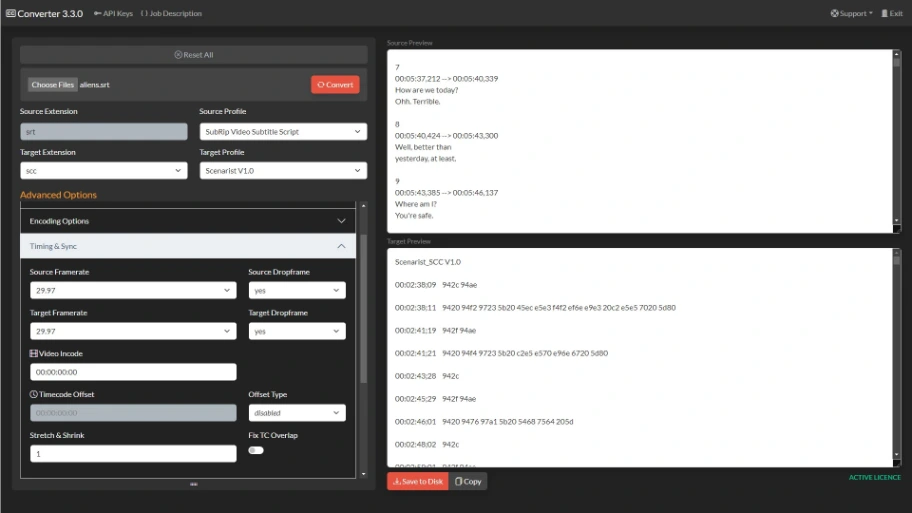
Closed Caption Converter is the best way to automate your closed caption and subtitle workflows. It allows developers to convert and conform closed caption files for broadcast. Developers can easily set up presets to offset timecodes, convert framerates, and much more using the Closed Caption Converter API. There is also a web-based application that helps test and develop API calls using a simple GUI.
Rev.com
Rev is well known for their transcription services. They not only offer automatic transcription using their platform API, they also allow users to submit manual transcription jobs for better accuracy (at a higher price)
Video Player APIs
Many platforms choose to build or customize their own video players for streaming, and playback online. For example, if you look at the Netflix video player, it supports a number of advanced features not found in the default HTML5 video player. Multi-channel audio, closed captioning, audio description, digital rights management (DRM), and more. These are complicated features that would take months to develop. Luckily, there are a number of open-source web players and APIs that you can take advantage of.
Plyr.io
Plyr is a simple, lightweight, accessible, customizable media player supporting modern browsers. It not only provides a unified player experience for the end-user, but it also offers a single API for the developer to support the playback of video from YouTube, Vimeo, and cloud storage. The player supports shortcut keys out of the box. It also provides a simple javascript API to load and control media playback.
Mux.com Video Player
Mux is a great contributor to the developer community. In addition to providing their own media player, they have also made their Mux Elements components available as open-source to help developers create their own personalized players using Mux. If you are a developer looking to adopt the complete Mux stack, utilizing their Mux video player is a beneficial starting point.
VideoJS
Video.js is an open-source JavaScript framework that provides a customizable and extensible platform for embedding and playing videos on websites. It's designed to make it easier for developers to integrate video content into their web applications while offering a wide range of features and options for customization. There is a large number of plugins and open-source code to help get you started. It is not the most current video player available, but it is still found on many websites.
AblePlayer
The marketing on the Able Player website doesn't accurately represent its capabilities. AblePlayer is a fully accessible cross-browser HTML5 media player that supports transcripts, playback speed adjustment, chapters, and extended audio descriptions. If you're creating a new platform with accessible video, we suggest using AblePlayer. However, it's worth noting that AblePlayer still uses JQuery, which may not be suitable for certain developers.
OzPlayer
OzPlayer is the world's first completely accessible video player. It provides a fully accessible video player that supports playback from YouTube, Vimeo, or cloud URL. It is free for non-profits but does require a license for commercial applications. It provides an interactive transcript and synchronized audio descriptions on a separate audio track.
Automatic Transcription (Speech-To-Text) APIs
Automatic transcription is the process of converting spoken language from audio or video recordings into written text using technology. It utilizes speech recognition algorithms to analyze and decipher spoken words, producing a textual representation of the spoken content. This technology finds applications in various fields, including transcription services, content creation, accessibility, and more, enabling efficient and accurate conversion of spoken information into a readable format. Broadcasters can utilize AI Transcription for a number of applications in their workflows, including captioning and subtitles.
Deepgram
If you're looking for a reliable speech-to-text API, Deepgram is a great choice. They offer support for various languages and dialects, including French-Canada. Over the past few years, their accuracy has improved significantly, making them a strong competitor in the market. Additionally, they have invested time in developing client libraries in multiple programming languages, such as Python and Javascript. They also provide a code playground to test their API before committing to any development project.
Speechmatics
It is undeniable that Speechmatics is a top contender in the field of automatic transcription and speech-to-text. Their API is exceptional and offers more than just basic transcription services. They now offer content summarization and the ability to censor specific words and phrases. They have extensive language support and are always improving their product while keeping their prices reasonable.
Assembly AI
We wanted to include Assembly AI on our list because we love their dedication to teaching developers not just WHAT their APIs can do, but also HOW they work. They publish a number of videos on machine learning, and AI. Assembly AI's API provides a number of features for broadcasters including automatic transcription, summarization, and search. Their accuracy may be slightly behind Speechmatics for English dialogue, but they are making up ground fast with their Conformer-2 model.
Amazon Transcribe
Amazon Transcribe is a cloud-based automatic speech recognition service provided by AWS. It is designed to convert spoken language in audio recordings into accurate and time-stamped written text. Amazon Transcribe can be used in various applications to transcribe speech for a wide range of purposes, such as generating subtitles for videos, creating searchable archives of spoken content, extracting insights from customer interactions, and more.
It offers high accuracy for English-spoken content. However, it requires that media exist in an Amazon S3 bucket to be transcribed.
Google Speech-to-Text
Google Speech-to-Text was a leader in automatic transcription for a long time and still deserves a spot on our list. Their API allows users to transcribe audio content easily. One drawback is that video must be converted to audio first and exist in a Google storage bucket. They provide the option to upload transcripts directly to a cloud bucket upon completion, which can then be used to trigger other Google Cloud services (e.g. Serverless Functions). If your video platform is hosted on GCP, this may still be a great place to start for transcription.
Video Streaming and Live Video APIs
A video streaming platform is an online service that allows users to watch and stream videos over the internet in real time. These platforms host a variety of content, such as movies, TV shows, live events, user-generated videos, educational content, and more. Users can access the videos on-demand, without the need to download them to their devices. Video streaming platforms use adaptive streaming technology to adjust the quality of the video based on the viewer's internet connection, ensuring smooth playback.
Mux.com
Mux is an excellent choice for broadcasters who are looking to create a comprehensive video platform that includes both live streaming and on-demand playback. They offer a variety of services that are designed to help you get the most out of your video content, including transcoding, streaming, playback, and storage. With Mux, you can be confident that your content will be delivered to your audience quickly and efficiently, and that it will look and sound great every time.
API.video
API.video is a second option we recommend to users after Mux. It provides a slightly cheaper option for encoding, hosting, and delivery of video. Their video streaming API is simple to set up. API.video also provides a dedicated sandbox where you can test their features before committing to a plan.
Bitmovin
Bitmovin can also handle your video streaming workflow. They provide API access to video analytics on top of everything else. We love their API documentation and find it easy to find solutions when developing with their API.
Media Asset Management For Cloud Video APIs
Media Asset Management (MAM) or Digital Asset Management (DAM) refers to the organization, storage, retrieval, and distribution of digital media assets, such as images, videos, audio files, documents, and other multimedia content. MAM/DAM systems are software solutions designed to streamline the management and utilization of these assets within organizations, making it easier to locate, share, and repurpose media content.
Iconik by Backlight Creative
If you are building a video platform, but may not want to build everything yourself, you could look at Iconik's MAM API. Iconik uses an API-first approach to developing its asset management system. This means that any functionality in their UI is possible via their API. This is a huge differentiator. Their documentation is simple to follow and easy to test in a program like Postman. Their API allows developers to access any part of the Iconik application. We built our own integration with Iconik that allows users to edit closed captioning in less than a week.
Assets by Cloudinary
Cloudinary Assets is a modern, API-first Digital Asset Management (DAM) platform that unifies image, video, and other media workflows into a single, intelligent hub. With AI-driven automation, it handles everything from auto-tagging, metadata generation, and content moderation to generative transformations like background removal, cropping, and smart previews. Teams can customize creative review and approval processes, set role-based permissions, and share branded portals with internal or external collaborators.
The platform integrates with existing systems via APIs, widgets, and over 300 partners—making it ideal for both marketers and developers working in composable architectures. By consolidating asset storage, intelligent search and discovery, workflow automation, and fast delivery into one scalable solution, Cloudinary helps accelerate time to market, reduce asset costs, and maintain brand consistency at scale
Integrate the right Video API
If you're in the process of planning a broadcast project, we hope our list of media APIs was helpful to you. Originally, we intended to make a list of the top 10 APIs (or the top 10 best video APIs), but we found it too challenging to narrow it down to just ten. It's important to choose the video API that's best suited for your specific needs. If you have any questions, please don't hesitate to reach out to our development team. We've had experience working with most of the companies on the list and have found the process to be fairly straightforward.
If you're interested in learning more about Closed Caption Creator, and what we have to offer, please feel free to visit our solutions page here.